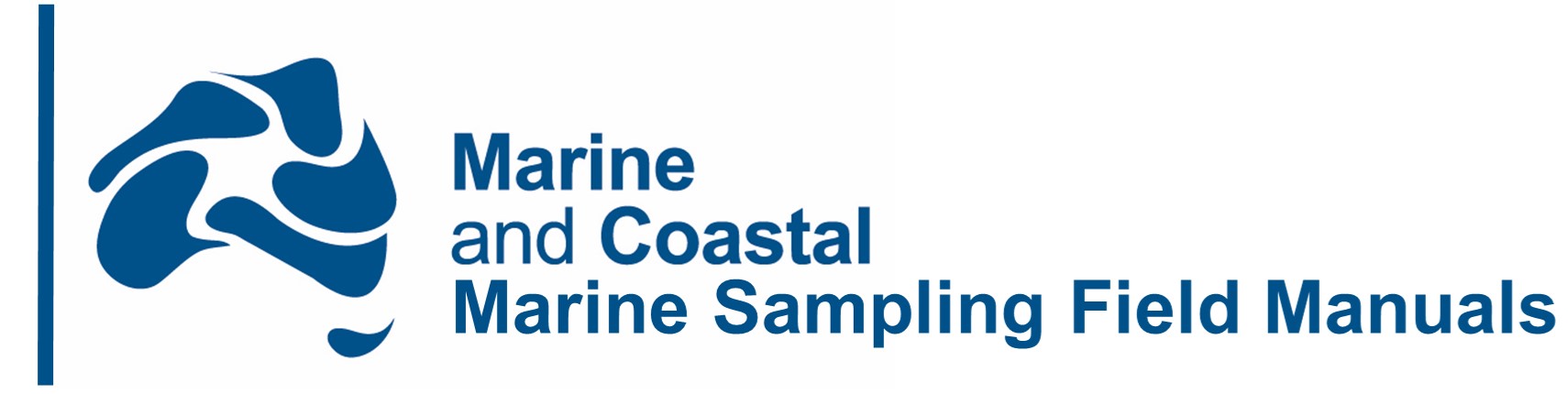We recommend the drop camera be deployed for a standard duration, with trials indicating five minutes bottom time allows any sediment suspended during the landing to settle, resulting in clear footage of the habitat. Shorter deployments may be sufficient for areas with limited sediment, and the ideal deployment length should be determined based on study objectives. Local fishing vessels fitted with trap retrieval equipment such as a swinging davit arm or a ‘pot-tipper’ and winch are ideal for deploying and retrieving both the stereo and mono-video systems, especially in deeper waters (Fig. 3). These vessels are usually suited to the local sea conditions, and the involvement of experienced commercial skippers may provide valuable logistical and local knowledge. Due to the weight of the stereo-system with weights attached (~50 kg), we strongly encourage the engagement of commercial fishers and deckhands who are experienced at deploying weighted traps and their expertise will be beneficial and likely result in better Occupational Health and Safety outcomes. A field deployment checklist is provided in Tables 1-5.

Figure 4. Lighter weight mono-configuration wide-field drop camera system being deployed by hand (left) and stereo-configuration wide-field drop camera system deployed from a commercial fishing vessel fitted with a ‘pot tipper’ (right).
Field Deployment Checklist
We provide here a series of checklists that ensure that all data is collected consistently in the field.
Pre-field work
Table 1. Pre-fieldwork checklist.
| Step | Action |
| 1 | Check equipment as shown in Fig. 3. |
| 2 | Conduct 3D calibration of stereo-camera pairs following (Boutros, Shortis, and Harvey 2015). We recommend an enclosed pool environment with good visibility. This must be repeated at the end of the field campaign, or if any camera or housing positions have changed. |
| 3 | Ensure sampling design can be imported to the research vessel navigation system or bring a standalone navigation and depth sounding system for the skipper. |
| 4 | Ensure sufficient data storage capacity for downloading all video imagery collected, and for back-up copies. |
| 5 | Ensure sufficient spares for the wide-field drop camera and check the condition of o-rings (Fig. 3). |
| 6 | Create a camera metadata sheet or preferably use a capture device (e.g. FieldMaps for ArcGIS, tablet computer with GIS) to record the sample and memory card unique identifier (Table 6). Prepare a field metadata sheet to record unique sample identifiers, time, GPS coordinates and other necessary metadata entries (Table 7). |
Pre-deployment
Table 2. Pre-deployment checklist.
| Step | Action |
| 1 | Set up the wide-field stereo-video drop camera frame, including ropes and floats (if necessary). |
| 2 | Check all camera batteries are charged and memory cards are formatted. |
| 3 | Check the light batteries and synchronising device battery. |
| 4 | Discuss deployment, retrieval procedures and safety with the skipper and crew. |
Deployment
Table 3. Deployment checklist.
| Step | Action |
| 1 | Turn on all cameras and synchronise together. Turn on all battery packs and check that cameras are charging (if applicable). |
| 2 | Check camera settings are consistent. |
| 3 | Film the metadata sheet with the information of each camera to attribute this to the recorded video footage. |
| 4 | Check the camera housings are dry and clean before aligning and inserting cameras. Check o-rings are not pinched or dirty. |
| 5 | Turn on all exterior lights. |
| 6 | Once on site, and at the command of the master of the vessel, experienced personnel or deck hands should physically deploy the drop camera and ropes clear of the vessel. At this point a GPS mark should be recorded. |
| 7 | The vessel should remain directly on the site whilst deploying the drop camera. During the settlement time on the seabed, contact between the vessel and camera system can be maintained with the drop camera via the ropes, however no tension should be held on the ropes to ensure that the drop camera is not moved from the sampling location. Alternatively, the rope with floats attached can be dropped and retrieved once the sample time has elapsed. |
| 8 | Ensure all field metadata has been collected (see Metadata collection). |
Retrieval
Table 4. Retrieval checklist.
| Step | Action |
| 1 | Once the deployment time is complete, the vessel should remain directly on top of the sampling location while the drop camera is retrieved. |
| 2 | Once the drop camera has been retrieved, it should remain on the deck or securely fastened to the pot tipper or davit arm as the vessel transits to the next sampling location. The upcoming unique sample code should be shown to all cameras. Frequent checking and resynchronisation of cameras should occur to ensure that all cameras are recording, lights are turned on and any issues with loss of stereo calibration due to dropped frames are accounted for. If any cameras stop recording during the recording period, then all cameras should be restarted to maintain synchronicity. |
End of day checks
Table 5. End of day checklist.
| Step | Action |
| 1 | Once the drop camera is on the deck at the end of the day’s sampling, dry the housings and remove cameras, battery packs and memory cards. |
| 2 | Review, download and backup all footage at the end of each day, using clear naming conventions for filenames and folder structure (Fig.5). |
| 3 | Ensure all metadata is backed up and set all equipment to charge for the next day’s sampling. |